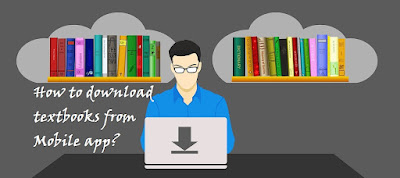Department of education, the Indian government launched a Digital learning application for android users to facilitate students, parents, and teachers. This application has a wide range of useful services like digital training, the facility to download textbooks, and e-learning course materials. The training provided on its platform is very effective and easy to complete. Diksha digital platform provides a great facility of free online courses for teachers with certificates. In this article, we are talking about how to download textbooks from the Diksha app. By reading this article, you will know about the downloading process of any textbook in the Diksha app free of cost.
How to download books from Diksha app? An easy tutorial.
In this article, we read about how to download an e-book on our smartphone easily.
How can I download a book from DIKSHA?
Well, we hope that you know about what the Diksha app is and how to log in to it. Let’s know how we can download any book in the Diksha app.
As a beginner, the Diksha app is also useful for anyone who wants to get some educational materials. But if you make a successful login in the Diksha app, you can get access to other services available to you. In earlier posts, we have discussed how to complete any course in the Diksha app; you can read them for more information. To download any textbook from the Diksha application is a straightforward process. You have to download Diksha app, and you can start exploring useful content for you without logging in, but we suggest making sure to log in and create a profile in Diksha.
If you have created a profile in the Diksha app, you can visit it on this link;
www.diksha.gov.in/profile
Steps to downloading the book in Diksha app
There are a few easy and important steps to download books in Diksha.
Download Diksha app
You can download the Diksha app in the play store directly by simply typing ‘Diksha App’ you’ve to ask for some permissions while installing the application. Give them all permissions and open the app.
Select the medium of language
When you open the app, you can find many button icons on the screen here for choosing the languages. For example, Hindi medium, English medium, and Marathi medium. Sanskrit medium and Urdu medium. Select your appropriate medium and keep it on.
Choose the class in the Diksha app
Here you can find classes under the medium of language like class 6, class 7, class 8, class 9, class 10, class 11, and class 12. We did not talk about class 1 to class 5. Don’t worry, Diksha provides digital books from class 1 to class 12. You can browse Diksha app for course books whatever class you want.
Select the textbook that you want to download
There are numerous digital textbooks available for all classes. Scroll down the screen and select the desired textbook here. Amazing!! You can also find Explore TV classes.
Download textbook
This digital app covers a broad curriculum for all grades, from grade 1 to grade 12. Click the book icon of whatever you want to download or open. It is straightforward.
For example, if you want to download English Reader General Series-6, you must tap the icon.
After tapping the book icon you will find more options here like-All, Video, Documents, and Interactive.
You have to select ‘All’, then the system will download the digital textbook of class 6 “English Reader General Series-6”.
The downloaded book is saved in your Diksha-App and you can see it online and offline.
Related article: How can I complete a course on Diksha?
Frequently asked questions about Diksha App
Here, we discuss a few general questions and their possible answers. Many teachers, parents, and students want to answer these queries.
How to read a downloaded book online in Diksha app?
When you downloaded the textbook in digital format, it is available in your app. If you would like to read this, you can open it by tapping on this book icon.
Can I read the downloaded book if I am offline?
It is a vital query. Yes, you can get access to your textbook offline that you have downloaded before. At the bottom of the app screen, you can see a download icon. All your downloaded materials are available here. If you are offline, you can get access to your content previously downloaded. Simply, you have to open the content and browse them. If you want to delete any downloaded file in the Diksha app, you can do so.
Read also: Diksha Nishtha Training List of All 18 Courses
How to access textbooks in the Diksha app?
New users who are not familiar with Diksha face difficulty accessing it simply. It is not difficult to access textbooks in Diksha because you can access textbooks in many ways. If you learn it, you can access digital books in Diksha app. They are asking how I access the textbook in Diksha App.
Simply, you have to follow a few simple steps given below.
- Access textbooks by QR code
- Access textbook by Diksha library
Access textbooks by QR code
You can access the digital textbook by using a QR code. You have noticed that a QR-Code is printed on your physical textbook. By using this code, you may reach the digital version of a particular lesson from the textbook. Scan the code in Diksha app and the textbook will appear on your mobile.
A scanner is placed at the bottom of the mobile app. When you scan any QR Code in Diksha for the first time, it will ask to give some permissions. Give them permission to Diksha app after that your scanner will scan any QR Code.
Access textbook by Diksha library
When you are completing your profile in the Diksha app you are asking for information like your board of education, medium, and class. You must fill in the required information correctly. It will help you in exploring the appropriate content in the application.
How to get access to the library?
Just open the DIKSHA app, and click on the “Library” tab. You will be entering the library. Here are numerous books and learning materials. From here, you can search for the desired textbook. You will also find a search box. By using a search box, you can find the textbook of any subject of any grade.
You have the freedom to choose the books in any medium. For this, you have to change your language medium preference by default.
We hope this article about how to download books in Diksha App will be useful for you.